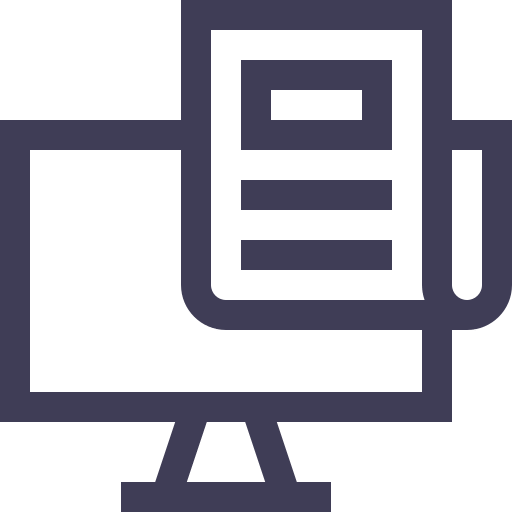Search by category
Results by category
Sharing
Sharing
I dati della gestione presenze sono pronti per il commercialista o il consulente paghe?
Keep reading Sharing
Chi può vedere le foto?
Solo chi è abilitato. Deciderai di volta in volta con chi condividere la chat di cantiere in cui stai lavorando. Puoi gestire i permessi per collaboratori, clienti o direzione lavori.
Keep reading Sharing
What is the Accountant's role?
The Accountant is the person who can access complete reports with all data available, inclusive of the cost per unit.
Keep reading Sharing
Can I sign a report with my smartphone?
Of course. All you need to do is compile a report draft and share it on one of the group chats. All the people present on this group chat can sign it, and it will not be modifiable.
Keep reading Sharing
Can I forward photos and other things to Mela from other apps?
Yes. As you share something using the default functionality on your phone, mela will appear as one of the available apps.
Keep reading Sharing
Can I check if my message has been read?
Yes, we know how important it is for the right people to get the message quickly!
Keep reading Sharing
Do I get notified about new messages?
Mela instantly alerts you about new, unread messages so you won't miss a beat!
Keep reading Sharing
Can i geo-locate my work sites?
Yes, you can view all your tasks on a map on both the mobile app and on web portal.
Keep reading Sharing
Can I create a new calendar event on the Mela chat?
Yes, it is possible to create a calendar event, either from the app or from the web portal. You can add it to the chat and share it immediately with your coworkers, contractors or clients.
Keep reading Sharing
How can I separate my work site information from what my clients see?
Each Mela task/chat can be a work site or it can also be a dedicated channel. You can therefore segregate the information based on what each task contains and who has access to it.
Keep reading Sharing
On what devices can I use Mela?
Mela is available on any internet-enabled device: smartphones, tablets, and PC browser.
Keep reading Sharing
How can I invite people to collaborate on a task?
It's simple: you can either add people to an existing group which is already associated to a task, or you can share a task directly with a specific person or new group by clicking on the "share" icon at the top of a task.
Keep reading