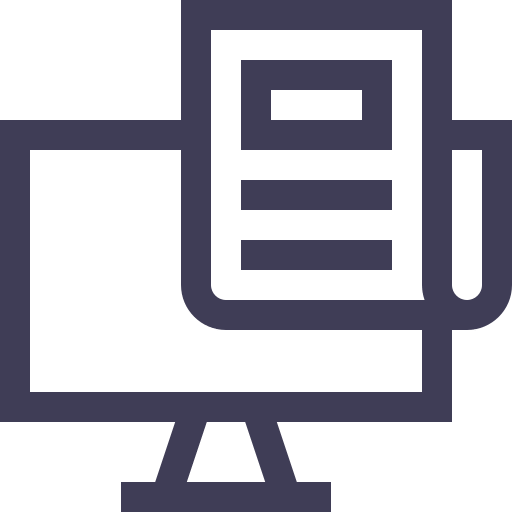Search by category
Results by category
Working on site
Working on site
How can I keep track of the resources used on a work site?
Recording and exporting data about man-hours and the consumption of materials and services is very easy with Mela.
As a starting point, we suggest to populate the Templates tab in the profile page of the web portal with the list of people/teams, materials and tools that you want to have available on the Mela app.
1. LOGGING HOURS AND MATERIALS
Once you are inside a specific task, click on the + sign on the bottom left side of the messaging bar, and select Accounting among the available options. As a default you will be shown an entry form with today's reference date: you can edit that if needed. Fill in the fields with the people, materials, services and tools used during the day, and click Add.
Doing this for the duration of your work, will allow to keep track of all the quantities, which will be added at the end.
2. EXPORTING A WORK SITE ACCOUNTING DOCUMENT
On the web portal, select a task using the checkboxes on the left side of the list. Use the export bar at the bottom of the page to select "Accounting" as an export type, and the format you want to use: .pdf, .xlsx, .docx.
A popup will show you a link to the export file, which will also be available on the "Exported files" page for 24 hours.