Assign Tasks Clearly and Trackably
With Mela’s “Actions” you organize who does what on site — no misunderstandings, no paperwork.
On a busy construction site, it’s easy for a task to be missed or an instruction to get lost. With Mela, you can assign specific tasks to the right person and monitor progress and deadlines.
“Actions” are operational activities — such as erecting scaffolding, collecting materials, or fixing a task — that you can create, assign, and track directly in the site chat.
🔹 Why use “Actions” on site
- Avoid misunderstandings: every task has an owner and a deadline
Improve coordination between crews and office staff
Every Action is linked to the site, the day, and the worker
Track progress and reduce downtime
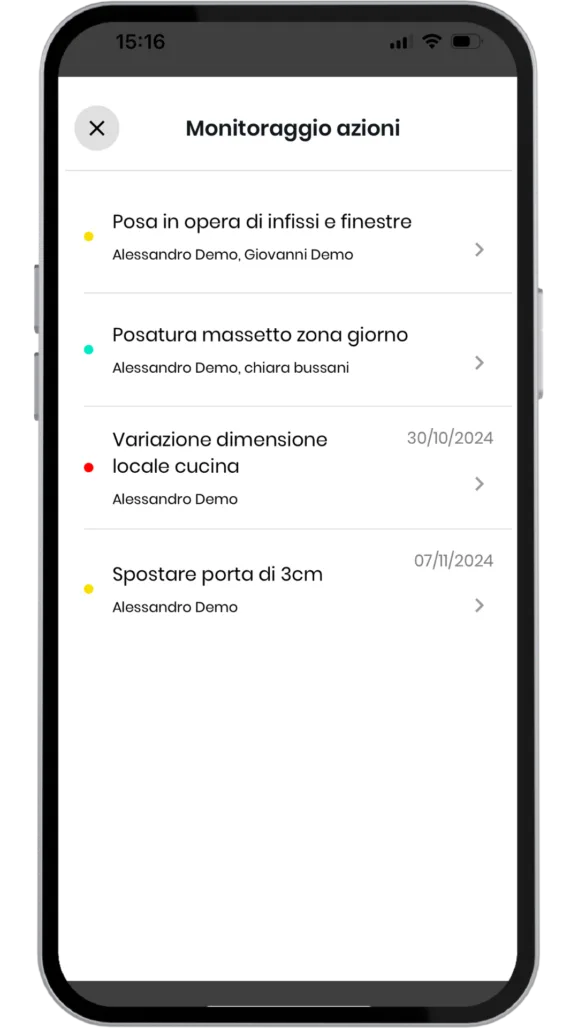
🔸 What you can do with Actions
📌 Assign tasks in seconds
Create an Action, describe what needs to be done, and assign responsibility.
⏳ Set deadlines
Define when each task must be completed and monitor delays.
🔄 Track progress
Every Action can be pending, in progress, completed, or declined.
🧍♂️ Clear responsibilities, even on site
Each worker only sees the Actions assigned to them — no confusion.
📎 Attach documents, photos, and comments
Enrich each Action with useful materials or specific requests.

🔹 Who uses Actions with Mela
👷♂️ Workers and site managers
Receive precise assignments and update them directly in the app.
🏗️ Technical supervisors
Distribute tasks to crews and track site progress.
👨💼 Project supervisors / Site management
See all open and completed Actions, with full history.

🔸 Why rely on Mela’s Actions
- Clear organization, even on complex construction sites
No more “I forgot” or “I didn’t know”
Tasks assigned, tracked, and updated in real time
Complete history of what was done, when, and by whom
